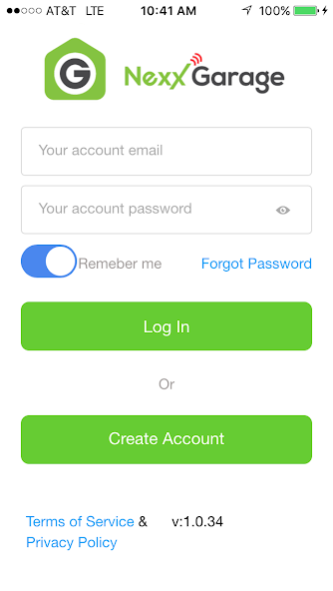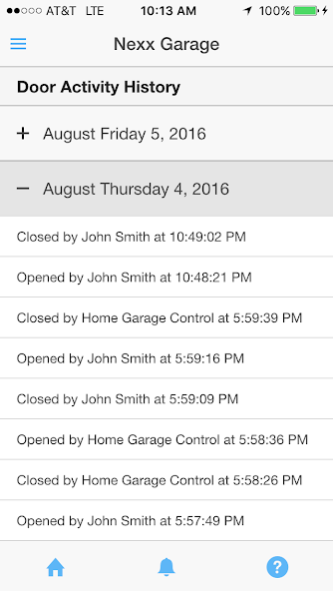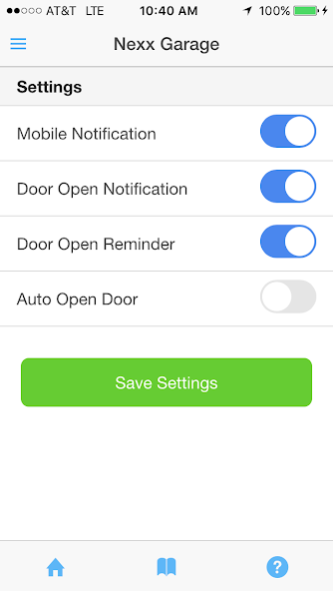Nexx Garage 2.2.13
Free Version
Publisher Description
Control your garage door opener from anywhere in the world using Nexx Garage App Control.
*** Note: Requires SimpalTek Nexx Garage hardware. Learn more about the compatible products at www.NexxGarage.com
The Nexx Garage Control App allows you to easily and confidently monitor and control your home garage door from anywhere.
SimpalTek Nexx Garage technology brings you peace of mind, security and control when you forget to close the garage door, want to open it from a remote location to let people in, monitor the activity of garage door when it opens or closes, or automatically open the garage door when you drive towards the house.
The Nexx Garage Control App combined with the SimpalTek Nexx Garage device allows you to monitor and control your garage door opener with your Android device. And with push notifications enabled, the Android device can receive alerts that the garage door is open.
App Features:
- Monitor garage door activity by user
- Notification alert when the garage door is still open
- Push Notification when someone opens the garage door
- Automatically open the garage door when driving towards the house
- Modify security levels or add a passcode of your choice
Learn more about SimpalTek Nexx Garage product or purchase the device at www.NexxGarage.com.
**** Continued use of GPS running in the background can dramatically decrease battery life.
About Nexx Garage
Nexx Garage is a free app for Android published in the Food & Drink list of apps, part of Home & Hobby.
The company that develops Nexx Garage is SimpalTek, LLC. The latest version released by its developer is 2.2.13.
To install Nexx Garage on your Android device, just click the green Continue To App button above to start the installation process. The app is listed on our website since 2018-11-07 and was downloaded 5 times. We have already checked if the download link is safe, however for your own protection we recommend that you scan the downloaded app with your antivirus. Your antivirus may detect the Nexx Garage as malware as malware if the download link to com.simpalTEK.mobile.nexxGarage is broken.
How to install Nexx Garage on your Android device:
- Click on the Continue To App button on our website. This will redirect you to Google Play.
- Once the Nexx Garage is shown in the Google Play listing of your Android device, you can start its download and installation. Tap on the Install button located below the search bar and to the right of the app icon.
- A pop-up window with the permissions required by Nexx Garage will be shown. Click on Accept to continue the process.
- Nexx Garage will be downloaded onto your device, displaying a progress. Once the download completes, the installation will start and you'll get a notification after the installation is finished.